Fission Function Orchestration with Argo Workflows
Categories:
Fission Functions allow user to perform one logical task. To group multiple task together such as one function is dependent on other we can use Argo Workflows.
Argo Workflows is an open source container-native workflow engine with a feature to create DAGs i.e. running task sequentially, in parallel and with dependencies. We will try to develop a simple Insurance Eligibility program which will take different input and calculate insurance installment on basis of the inputs.
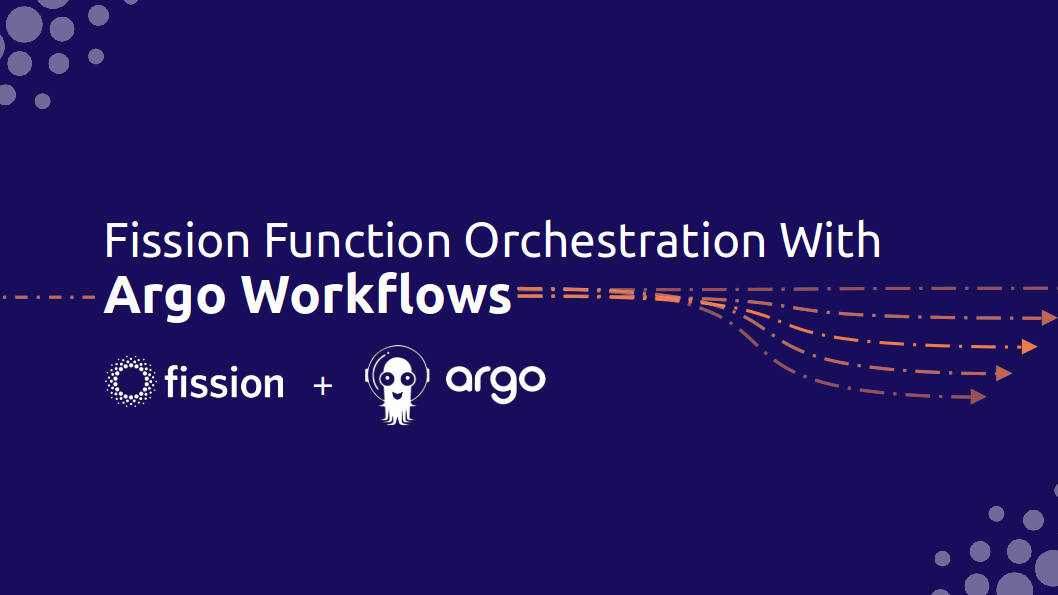
Understanding the Insurance Calculator
The application/Workflow will take basic information from the user and check their eligibility for Insurance. Below are the input user needs to provide:
- first_name
- last_name
- age
- salary
Note: for simplicity we have default values for all parameters defined in the Argo Workflow itself. You can use any custom value by changing parameter in Workflow Yaml file or by passing parameter to the workflow from CLI which is explained later in this blog.
The different tasks in the workflow are:
- Take first name of the user
- Take last name of the user
- Create full name using the above two.
- Input age
- Get monthly salary.
- With predefined criteria i.e. ,
- if user’s age is below a certain number(30 yrs) and yearly salary is above some numbers(1200000), user lies in a low risk criteria
- otherwise he/she falls in high risk criteria. And the installments varies accordingly.
- We print the above calculated output to the user.
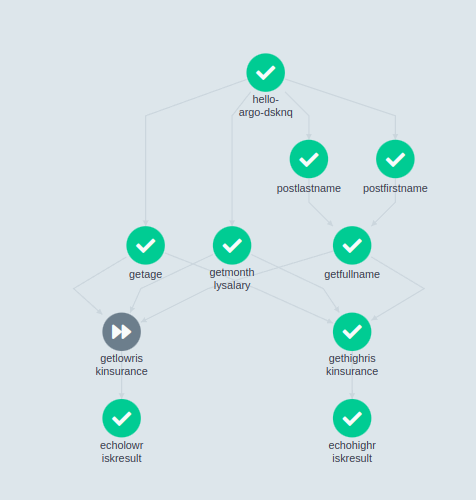
Pre Requisites
Fission
You should have Fission running on your system. You can refer to our Fission Installation guide for more information.
Argo Workflows
For installing the latest version Argo Workflows, you can refer to Argo Workflows Installation
Verify the Argo Workflows installation by running an example workflow,
$ argo submit -n argo --watch https://raw.githubusercontent.com/argoproj/argo-workflows/master/examples/hello-world.yaml
Name: hello-world-wqxqz
Namespace: argo
ServiceAccount: unset (will run with the default ServiceAccount)
Status: Running
Created: Wed Sep 21 15:16:48 +0530 (10 seconds ago)
Started: Wed Sep 21 15:16:48 +0530 (10 seconds ago)
Duration: 10 seconds
Progress: 0/1
STEP TEMPLATE PODNAME DURATION MESSAGE
◷ hello-world-wqxqz whalesay hello-world-wqxqz 10s
This workflow does not have security context set. You can run your workflow pods more securely by setting it.
Learn more at https://argoproj.github.io/argo-workflows/workflow-pod-security-context/
The successful run of workflow will verify our successful installation.
Note We will be using Argo Workflows HTTP agent which requires some custom roles. You can refer to Argo Workflows quick-start Manifests and workflow RBAC to create the role on basis of which version of Argo Workflows you will be using.
We are ready to build our Insurance Installment calculator now.
Creating Fission functions and triggers
We have to create all the functions which would be helping us with the calculation. The functions are handlers which can be present in any language. Here we have them in go-lang. set-first-name function looks like,
type firstname struct {
FirstName string `json:"first_name"`
}
// Handler is the entry point for this fission function
func PostFirstNameHandler(w http.ResponseWriter, r *http.Request) {
body, err := io.ReadAll(r.Body)
if err != nil {
http.Error(w, "Error reading request body",
http.StatusInternalServerError)
}
firstname := firstname{}
json.Unmarshal(body, &firstname)
fmt.Println(firstname.FirstName)
_, err = w.Write([]byte(firstname.FirstName))
if err != nil {
http.Error(w, "Error writing response", http.StatusInternalServerError)
}
}
You can refer to Fission Function folder for all the functions required for this application. Clone the above folder and run below command -
sudo chmod 755 insurance/fission-functions/spec.sh
it runs the below-mentioned tasks,
fission function create --name set-first-name --env go --src fission-function/postFirstName.go --entrypoint PostFirstNameHandler
fission httptrigger create --name postfirstname --url /postfirstname --method GET --function set-first-name
fission function create --name set-last-name --env go --src fission-function/postLastName.go --entrypoint PostLastNameHandler
fission httptrigger create --name postlastname --url /postlastname --method GET --function set-last-name
fission function create --name get-full-name --env go --src fission-functions/getFullName.go --entrypoint GetFullNameHandler
fission httptrigger create --name getfullname --url /getfullnamehandler --method GET --function get-full-name
fission function create --name set-age --env go --src fission-functions/getAge.go --entrypoint PostAgeHandler
fission httptrigger create --name postage --url /setage --method GET --function set-age
fission function create --name set-salary --env go --src fission-functions/getMonthlySalary.go --entrypoint PostSalaryHandler
fission httptrigger create --name postsalary --url /setmonthlysalary --method GET --function set-salary
fission function create --name lowriskinsurance --env go --src fission-functions/calculateEligibililty.go --entrypoint GetLowRiskInsuranceHandler
fission httptrigger create --name getlowriskinsurance --url /getLowRiskEligibility --method GET --function lowriskinsurance
fission function create --name highriskinsurance --env go --src fission-functions/calculateEligibililty.go --entrypoint GetHighRiskInsuranceHandler
fission httptrigger create --name gethighriskinsurance --url /getHighRiskEligibility --method GET --function highriskinsurance
Verify that all the required functions and triggers are created:
$ fission fn list
NAME ENV EXECUTORTYPE MINSCALE MAXSCALE MINCPU MAXCPU MINMEMORY MAXMEMORY SECRETS CONFIGMAPS
get-full-name go poolmgr 0 0 0 0 0 0
highriskinsurance go poolmgr 0 0 0 0 0 0
lowriskinsurance go poolmgr 0 0 0 0 0 0
set-age go poolmgr 0 0 0 0 0 0
set-first-name go poolmgr 0 0 0 0 0 0
set-last-name go poolmgr 0 0 0 0 0 0
set-salary go poolmgr 0 0 0 0 0 0
$ fission httptrigger list
NAME METHOD URL FUNCTION(s) INGRESS HOST PATH TLS ANNOTATIONS
getfullname [GET] /getfullnamehandler get-full-name false * /getfullnamehandler
gethighriskinsurance [GET] /getHighRiskEligibility highriskinsurance false * /getHighRiskEligibility
getlowriskinsurance [GET] /getLowRiskEligibility lowriskinsurance false * /getLowRiskEligibility
postage [GET] /setage set-age false * /setage
postfirstname [GET] /postfirstname set-first-name false * /postfirstname
postlastname [GET] /postlastname set-last-name false * /postlastname
postsalary [GET] /setmonthlysalary set-salary false * /setmonthlysalary
Running the application
The above functions helped us in creating independent logics. Now we are going to club them together and create a workflow using Argo Workflows. This workflow takes its decision on the basis of inputs provided.
Running application with default inputs
We will try to first run our application with the default inputs:
argo submit --watch insurance/insuranceDag.yaml
Name: hello-argo-4n4pm
Namespace: fission
ServiceAccount: unset (will run with the default ServiceAccount)
Status: Running
Created: Tue Sep 20 10:56:57 +0530 (10 seconds ago)
Started: Tue Sep 20 10:56:57 +0530 (10 seconds ago)
Duration: 10 seconds
Progress: 0/4
Parameters:
age: 35
salary: 20000
STEP TEMPLATE PODNAME DURATION MESSAGE
● hello-argo-4n4pm insurance
├─◷ getage getage
├─◷ getmonthlysalary getmonthlysalary
├─◷ postfirstname postfirstname
└─◷ postlastname postlastname
This workflow does not have security context set. You can run your workflow pods more securely by setting it.
Learn more at https://argoproj.github.io/argo-workflows/workflow-pod-security-context/
--watch will help us to follow the status of workflow. You can view the logs/output of the Workflow using the below command,
$ argo logs -f hello-argo-4n4pm
hello-argo-4n4pm-761537852: _______________________
hello-argo-4n4pm-761537852: < {Hello Neha Gupta!! as per your age: 35 We can give you an insurance with assured money 20000} >
hello-argo-4n4pm-761537852: -----------------------
hello-argo-4n4pm-761537852: \
hello-argo-4n4pm-761537852: \
hello-argo-4n4pm-761537852: \
hello-argo-4n4pm-761537852: ## .
hello-argo-4n4pm-761537852: ## ## ## ==
hello-argo-4n4pm-761537852: ## ## ## ## ===
hello-argo-4n4pm-761537852: /""""""""""""""""___/ ===
hello-argo-4n4pm-761537852: ~~~ {~~ ~~~~ ~~~ ~~~~ ~~ ~ / ===- ~~~
hello-argo-4n4pm-761537852: \______ o __/
hello-argo-4n4pm-761537852: \ \ __/
hello-argo-4n4pm-761537852: \____\______/
hello-argo-4n4pm-761537852: time="2022-09-20T05:28:20.770Z" level=info msg="sub-process exited" argo=true error="<nil>"
Note hello-argo-4n4pm should be replaced by the Workflow name in the above command.
Running application with custom inputs
We can provide any custom input to the workflow by passing input file from the command line. For this workflow our input file will look something similar to,
{
"first_name": "name",
"last_name": "surname",
"age": 56,
"salary": 1500
}
Save the above file as input.json in insurance folder and now let’s run the workflow with given input,
argo submit --watch -f insurance/input.json insurance/insuranceDag.yaml
Name: insurance-argo-s79p7
Namespace: fission
ServiceAccount: unset (will run with the default ServiceAccount)
Status: Running
Conditions:
PodRunning False
Created: Wed Sep 21 17:14:50 +0530 (1 minute ago)
Started: Wed Sep 21 17:14:50 +0530 (1 minute ago)
Duration: 1 minute 4 seconds
Progress: 7/7
ResourcesDuration: 8s*(1 cpu),8s*(100Mi memory)
Parameters:
age: 56
first_name: name
last_name: surname
salary: 1500
STEP TEMPLATE PODNAME DURATION MESSAGE
● insurance-argo-s79p7 insurance
├─✔ getage getage
├─✔ getmonthlysalary getmonthlysalary
├─✔ postfirstname postfirstname
├─✔ postlastname postlastname
├─✔ getfullname getfullname
├─✔ echolowriskresult echo insurance-argo-s79p7-3888718883 9s
├─✔ gethighriskinsurance gethighriskinsurance
└─○ getlowriskinsurance getlowriskinsurance when '(1500*12 > 1200000) || (56<30)' evaluated false
This workflow does not have security context set. You can run your workflow pods more securely by setting it.
Learn more at https://argoproj.github.io/argo-workflows/workflow-pod-security-context/
argo logs -f insurance-argo-gf8dx
insurance-argo-gf8dx-2121782614: ________________________________________
insurance-argo-gf8dx-2121782614: / Hello name surname !! as per your age: \
insurance-argo-gf8dx-2121782614: | 56 We can give you an insurance with |
insurance-argo-gf8dx-2121782614: \ assured money 75000 /
insurance-argo-gf8dx-2121782614: ----------------------------------------
insurance-argo-gf8dx-2121782614: \
insurance-argo-gf8dx-2121782614: \
insurance-argo-gf8dx-2121782614: \
insurance-argo-gf8dx-2121782614: ## .
insurance-argo-gf8dx-2121782614: ## ## ## ==
insurance-argo-gf8dx-2121782614: ## ## ## ## ===
insurance-argo-gf8dx-2121782614: /""""""""""""""""___/ ===
insurance-argo-gf8dx-2121782614: ~~~ {~~ ~~~~ ~~~ ~~~~ ~~ ~ / ===- ~~~
insurance-argo-gf8dx-2121782614: \______ o __/
insurance-argo-gf8dx-2121782614: \ \ __/
insurance-argo-gf8dx-2121782614: \____\______/
insurance-argo-gf8dx-2121782614: time="2022-09-21T11:49:24.809Z" level=info msg="sub-process exited" argo=true error="<nil>"
Conclusion
In this post we tried to orchestrate multiple Fission functions. We saw that functions were running independently or were dependent on output of one or more tasks/stages. We were making decisions on basis of input received. We also have few parallel and other sequential tasks running.
This Argo Workflows can be further used to create enormous scenarios such as adding Fission’s connector to create workflows or using Argo Workflows functionalities like retry and for loop. This will increase the capabilities of Fission. As it can now have bigger flows.
In case you still have any questions or a specific scenario, feel free to reach out to us. We would be happy to help.
Want more?
More examples can be found in our examples directory on GitHub. Follow Fission on Twitter for more updates!
Author:
Neha Gupta | Software Engineer - InfraCloud Technologies